Tuning with the mouse.

The triangular Tuning Step Buttons on either side of the frequency grid move the tuned frequency by the selected tuning step when clicked by the mouse.

The currently selected frequency and bandwidth are shown on the frequency grid. Clicking with the mouse on the waterfall will set the frequency. The bandwidth can also be manually adjusted by clicking and dragging the frequency bandwidth graphic. The bandwidth shown is set by the Mode selection, in this case FM.
The drop-down menu provides tuning step selections. In this image a 1kHz tuning step is currently selected.
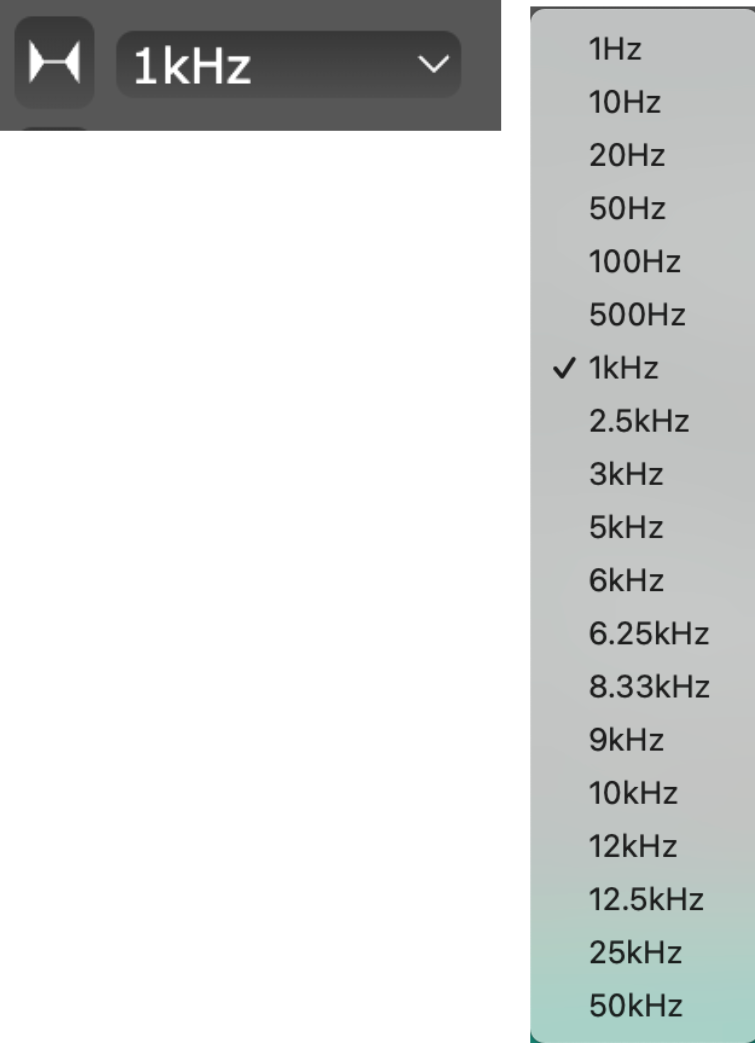
The frequency display and editing controls on the top of the
Receiver Panel.
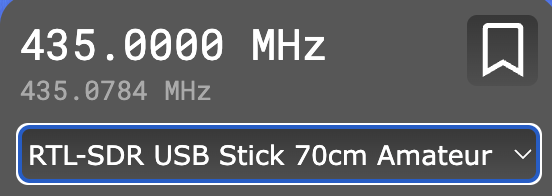
The top line shows the currently selected frequency. The line below it (dimmed) is the frequency of the cursor on the waterfall display. The bottom drop-down selects the SDR and band profile.
The frequency can be manually edited in several ways. Hovering the cursor over a digit of the selected frequency and moving the scroll wheel will change that digit. If the box is clicked, the frequency can be manually entered via the keyboard.
